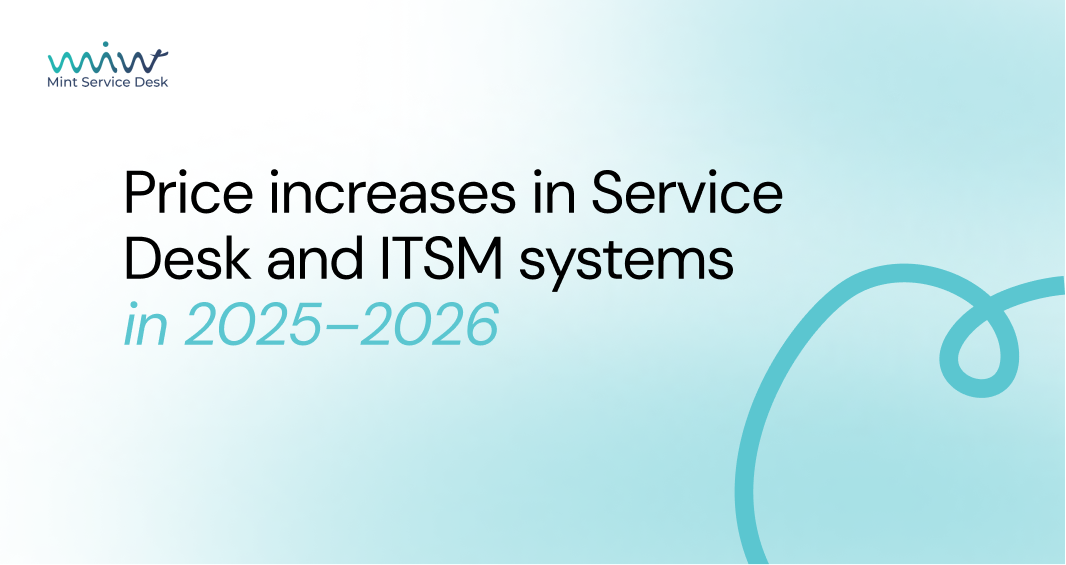1. What is Incident Management Software?
Incident Management Software is such a tool that would be dedicated to managing and solving IT incidents within an organization. Such incidents could be simple technical issues that encompass resetting passwords or even severer events like server downtime and security breach. Its primary purpose is to assist in bringing back normality within the service operation as rapidly as possible to attenuate the business impact.
Key features of incident management software
Upon the other, an incident management system deals with a ticketing arrangement. Once an incident is identified, it records a ticket, which provides all information concerning the problem. That ticket will thus be followed through its cycle, from the time of reporting to resolution. Through this ticketing system, every incident is documented such that it is always followed up systematically.
Workflow Automation: This facility can automate various stages of incident management processes, such as categorization, prioritization, and assignment of tickets. This means reducing the manual efforts of IT staff and ensuring that problems are addressed based on predefined rules and procedures. For example, automation can be utilized to escalate high-priority problems directly to senior technicians.
Reporting Tools: Incident management software includes sturdy reporting and analyzing tools that help to provide quality insight into data regarding incident trends, reaction times, and fix rates. These reports can help the IT managers understand the repeating problems, review the support teams, and make analytical improvements in the process of incident management.
Incident management software is used by a company to manage loads of IT problems—for instance, an employee cannot access their email, a ticket will be logged. The ticketing of such a problem will be sorted under "access issues," prioritized, and routed back to an IT support team. Notifications are cascaded to the team, and the team works to fix the issue. At the same time, it can update the progress and keep the employee posted regarding his ticket status. For major incidents, such as a server outage, the software identifies the failure by itself and escalates for an intervention that involves many parties, giving real-time updates to all stakeholders.
Benefits of Incident Management Software
Efficiency and Speed: By automating routine operations, the software helps to reduce the time required to solve issues—the speed of restoration of normal operations with minimal business activity disruption.
Higher accountability: Software gives a clear record of any incident as well as the process of its resolution; it ensures that all problems are handled both efficiently and in a transparent way. The high level of accountability really helps in maintaining high service standards and building trust with their clients and stakeholders.
It provides a reporting feature that permits the organization to make sense of this incident data through the identification of patterns and improvement on them. The feedback loop greatly improves the quality of IT services and reduces the possibilities of potential incidents in the future.
The incident management software and the problem management software together can be of primary help for the unit in effectively managing the IT incidents, hence quick incident problem resolution with the least or minimized downtime. These tools give streamlined support from the beginning of handling to logging and through to follow-up, resolution, and incidents reporting, hence increasing operational and service quality.
Incident management software ensures enhanced response capabilities throughout the organization, maintaining high levels of service to support business continuity.
2. How Does Incident Management Software Work?
Incident management software takes inputs of incidents captured from places like: e-mail, phone calls, web-forms, and Social Media. Any ticket which arrives through all these inputs on the system reporting an incident is noted. These reported tickets are then literally classified according to quality, problems related to quality, priorities based on severity, and urgency, and then dispatched for resolution back to support personnel.
Key Features:
- Incident Capture: The software captures incidents from varied sources. Regardless of whether a customer sends an email inquiry or makes an inquiry through the phone, this keeps a record of all details in a single centralized database through the incident management system.
- All the incidents are converted into tickets, which bear all the necessary details regarding the issue. It includes the nature of the problem and the reported time, with supporting details from the user.
- The event or ticket has been categorized by the criteria sorted through. For instance, this can take the criteria based on the problem description, like software error or hardware breakdown. In addition, tickets are categorized based on departments that need to be reached. The software also marks priority tickets according to the urgency and further impact the issue can cause in order to ascertain that critical issues are dealt with on time.
- Ticket Assignment: Either this procedure of allocating the ticket to support individuals dealing with it, who possess the special skills required to handle a problem, is done manually or taken care of through an automation process carried out by helpdesk software.
- Real-Time Tracking: It tracks the status of each ticket to keep both support teams and users updated on its progress. Status updates in real time help both support teams and users by way of following-up on each ticket status for clarity and accountability in the entire resolution process.
- It Facilitates Communication: Support teams can communicate with users through the system. Notifications and updates are automated so stakeholders will know how things are going and what is the call for action.
- Reporting and Analysis: The system generates and analyzes sets of incident records to further support performance and trend analyses for better process monitoring and improvement. Insights of this sort help organizations tweak their strategies for incident management and prevent the recurrence of incidents.
For instance, if the issue being reported concerns a problem with the network, the incident management software logs the incident, assigns it a high priority, and then routes it to the Network Team for resolution. It then tracks the process of resolution, providing real-time updates to stakeholders concerned, thus efficiently managing and resolving the incident.
Problem management software captures incidents, classifies them, and allocates the same to support teams for proper follow-up on resolution progress in an effective incident management process.
Incident management software creates an opportunity for optimizing incident handling by an organization to reduce processes, refresh time for resolution, and offer quality service in total to minimize business operations.
3. What are the Key Features of the Incident Management Software?
Incident management software includes the following characteristics:
- Ticketing System: Captures incidents as tickets and tracks them.
- Automated Workflows: Automates the categorization, prioritization, and assigning of tickets.
- Knowledge Base: A repository of different solutions to the common problems.
- Real-time Monitoring: Monitors incidents and system performance in real time.
- Reporting and Analytics: Provides data reporting and analysis for identifying trends and improving associated processes.
- Integration Capabilities: Integrates well with other IT service management (ITSM) tools and business systems.
If there is real-time monitoring, the system can alert the IT team that there may be an overload beforehand and the impact on the user can be avoided.
These problem management software applications thus embody ticketing systems, automated workflows, knowledge bases, real-time monitoring, reporting, and integration capabilities.
4. What makes Incident Management Software Important?
This is critical incident management software, because IT incidents are attended to with an efficient response time in reducing downtime and its impact on business operations. The software offers a systematic way of delivering incident management in a manner that maintains high quality in the provision of services, so as to ensure customer delight and the meeting of SLAs.
Key Benefits:
- Reduced Downtime: Efficient incident handling in real time can ideally reduce the time of system downtime, subsequently allowing for continued business operations. An efficient resolution ensures less granular interference with the loss of productivity facing employees who are doing something.
- Service Quality: Customers' trust and satisfaction are built and retained through consistent and reliable service. Incident management software ensures that issues are resolved efficiently and effectively to maintain the quality of service.
- Customer Satisfaction—Quick resolution of incidents leads to higher customer satisfaction. As customers feel their issues are being taken seriously and addressed on time, they will begin to build trust and remain loyal.
- Assure SLA Compliance: SLA spells out the service delivery that organizations are supposed to maintain. Incident management software provides that such compliance is achieved by using tracking, monitoring, and reporting tools for incident resolution time.
- Enabling Better Decision Making: The software provides tools to track incidents, facilitate communication, and analyze data comprehensively, thus helping managers in making good decisions on improvement actions to avoid the recurrence of similar incidents.
- Continuous Improvement: Organizations can identify trends, causes, and keep improving the process of managing incidents through incident data analysis. This proactive approach assists in the prevention of future incidents and improving overall service quality.
Incident management software would come in as a tool to coordinate such a response if a critical event led to the failure in the system by logging this incident, ranking its severity, and then assigning it to the appropriate teams. From there, it actually keeps the track resolution in real time so that all stakeholders would be apprised of the progress in resolving the issue and can avert a protracted period. This generates a concerted effort that ensures reduced loss of revenue, reputation protection, and fast return of normal operations.
Problem management software is central to minimizing downtime while maintaining service quality, improving customer satisfaction, service level agreement compliance, and much more.
Incident management software enables organizations to more effectively deal with IT incidents, resulting in flawless business operations and more timely meeting of customer requirements. So, their operational efficiency increases with improved customer relations as well as business performance overall.
5. How Can Incident Management Software Better Efficiency?
The automation of repetitive tasks means that incidents don't require manual efforts to log, categorize, and assign. As you introduce increment management software, it should automate these repetitive tasks, make workflow smoother, and offer visibility into real-time incident management. The software also enhances communication and collaboration, making sure that the right info is delivered to the right people at the right time.
That is to say, critical tickets can be directed to this effect to the attention of a senior technician without further ado—cutting down on escalation time, hence, escalation in resolving an issue.
Problem management software can automate tasks and work processes, thereby improving the efficiency of support teams to help in resolving issues more effectively.
6. What are some benefits by integrating the Incident Management System with other systems?
The integration of incident management software with other systems, e.g., customer relationship management, enterprise resource planning, and tools for IT asset management, provides interaction with a view to the IT environment so that there is better resolution of an incident. It ensures the availability of all incident-based information and streamlines and boosts coordination and appropriate decision-making. This integration also helps in maintaining accurate records, streamlining the process, and reducing resolution time.
CRM system integration allows support teams to have the full history of clients at their disposal, by which it is possible to tune the personal experience and optimally solve incidents.
Integrating problem management software with CRM, ERP, and IT asset management tools enhances the coordination, decision-making, and incident resolution.
7. How is Incident Management Software Utilized to Drive Continuous Improvement?
Incident management software enables continuous improvement in a proactive manner by providing detailed insights into trends of incidents, their causes, and even the time frames taken to resolve them. Reports and analysis run on these systems can identify repetitively occurring issues and areas for improvement. The use of such data provides a means of effecting change in processes for the improvement of their training programs and increases the quality of service provision. Continuous monitoring with cyclic feedback ensures that the incident management process is continually evolved as an integral part of the changes made in response to changing business needs.
Continuous analysis of incident data may indicate that one and the same problem is happening very frequently because of a bug in the software, and the result could be to send a patch to avoid the problem in the future.
It helps in continuous improvement by providing detailed reporting, root cause analysis, and improving processes.
8. How Can Incident Management Software Help You Drive Customer Satisfaction?
Incident management software allows customers to be happy because of timely and efficient incident resolution. Automated initial incident responses, real-time incident notifications, and messages on all updates and resolutions to the customers allow the status of an incident to circulate smoothly between all customers. A well-maintained knowledge base allows customers to solve their problems most of the time and one has to try to avoid giving support directly. The rapid and correct resolution of the customer's problems instills customer trust and loyalty.
A technical problem experienced by a customer is promptly acknowledged, and the customer is kept updated through the service process, which increases the confidence they have in the process.
Problem management software works at enhancing customer satisfaction through timely resolution, open communication, and options for self-service.
9. What to look for in choosing Incident Management Software?
The following are some criteria for choosing the appropriate incident software:
- User-Friendliness: Inclusion of an intuitive interface in the software will make it user friendly for the support team and also the user.
- Customization: What you need is software capable of customization to suit the needs of your business and workflows.
- Scalability: Ensure that the software can scale your organization's growth and the increasing volume of incidents.
- Integration: Ability to interrelate with other ITSM tools and business systems.
- Support and Training: Select vendors who offer top support and training to make the most out of the software.
An expandable, formable incident management solution is able to expand with your organization, be adapted according to the changing needs, and grow with increasing incident volumes.
Keyword integration: Choose problem management software based on ease of use, customizability, support for scaling, integration into other systems, and vendor support.
10. What Are Some Common Challenges of Incident Management Software Implementation?
Common constraints in the implementation of incident management software would lie in resistance to change, data migration issues, and integration complexities. There is going to be resistance from the employees for developing familiarization with new systems, in addition to the fact that all existing data needs to be properly migrated besides accuracy into the new tool. It will also be a major issue to ensure the proper integration of the tool with all the existing tools and processes in place. All these 3 issues can be addressed using sound change management methodologies, careful planning, and comprehensive training programs.
For instance, involving employees in the selection process and providing extensive training should make the transition smooth and devoid of resistance to change.
The effective implementation of problem management software involves several challenging tasks, such as overcoming resistance to change, managing data migration, and addressing integration complexities. Incident management software is crucial for efficient handling and resolution of incidents in modern IT operations. By understanding the software's features, benefits, and implementation challenges, organizations can select the right problem management software to enhance their incident management processes.
Integration with other systems, continuous improvement support, and a strong focus on customer satisfaction are key benefits of incident management software. Implementing the right software can transform how an organization handles IT incidents, leading to improved service quality and increased client satisfaction.