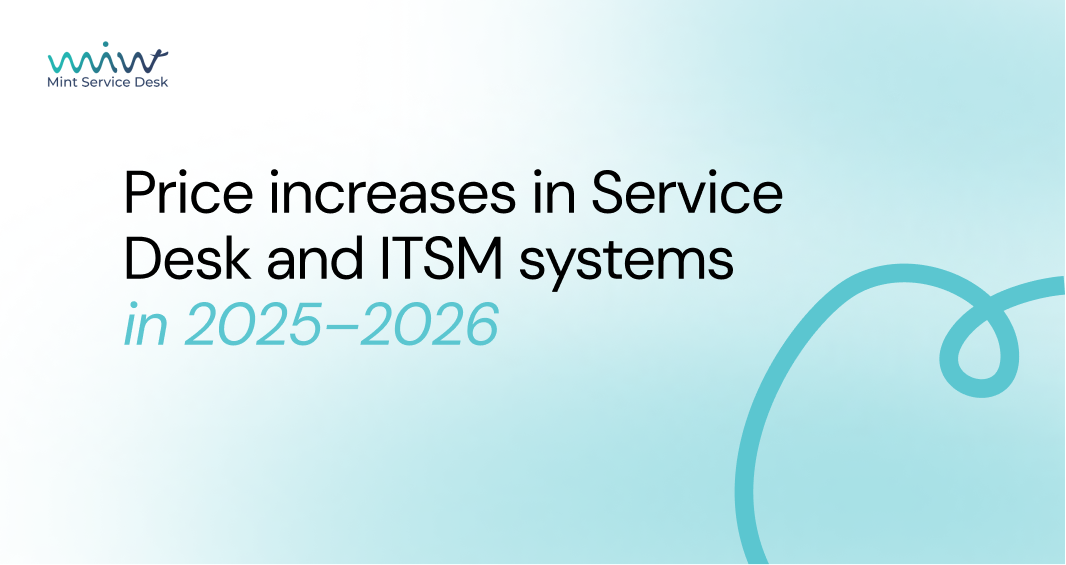There’s a lot of talk these days about the benefits of introducing automation to the workplace. We know that automation can speed up our processes, make our work more accurate, and help us to become more efficient in what we do, not the mention the cost-saving potential it can offer us.
In the recently published ‘WorkMarket 2020 In(Sight) Report: What AI & Automation Really Mean for Work’, ‘70% of business leaders believe that 10% to nearly 40% of their time is devoted to tasks that are mundane and not core to their job description, equating to approximately 45 minutes to 3+ hours of an 8 hour workday.
Automation on the IT Service Desk
When we think about the role of the IT service desk analyst in this way it’s easy to come up with a number of mundane and repetitive tasks that keep our analysts busy but don’t really provide much value. Triaging tickets, tracking down more information from a caller, manually adding notes to a ticket; they’re all necessary activities but they’re also time-consuming and not entirely focussed on issue resolution or customer service. An analyst’s time would be better spent on answering calls, handling more complex queries, or improving the processes of the IT service desk.
As much as we know all of this the idea of getting started with an automation plan for the IT service desk can seem overwhelming.
To help get you going we’ve chosen four of our favorite examples of automated workflows that are ideal for beginning your automation journey.
4 Examples of IT Service Desk Automation
1) Ticket Triaging
Part of the appeal for customers using a self-service portal is speed; if they can’t resolve their own issue they can log a ticket and quickly get it looked at without needing to wait for an available service desk analyst to take their call.
But what if they log their ticket and then it just sits in the triage queue waiting for an available analyst to pick it up and send it to where it needs to be? If your IT service desk team struggles to keep up with the triage queue customers might be put off using the self-service portal again because the speed you’re promising them doesn’t seem to exist.
With an automated workflow your customer logs their ticket and it gets sent, within seconds, to the relevant resolving team who can begin work right away. Any ticket that cannot be handled at first line goes directly to the correct team. This not only speeds up the process but it eliminates an entire task for your human analysts who, let’s face it, have far more important jobs to be getting on with than pushing tickets to where they need to go.
2) Managing Ticket Queues
Managing ticket queues is an essential task for any service desk analyst and it’s one where automation can definitely lend a helping hand.
How many ticket queues does your IT service desk have to manage? And how many of those are managed effectively? We’ve certainly seen, in some organizations we’ve visited, that some of those queues can become stale.
As an example, let’s look at the ticket queue where you’re waiting for the caller to get back to you with more information before you can progress or close the ticket down. The ticket status might be ‘Waiting on Caller’, ‘Awaiting End User’, ‘Awaiting User Information’ or something along those lines.
A ticket comes in but the resolving team need more information from the caller before they can proceed. ‘Waiting on Caller’ status is selected and the caller is advised what they need to provide. End users are very busy people and, if the incident isn’t preventing them from working, it’s common for them to forget to provide that information. The ticket stays in that state until an analyst comes along and chases for the information again.
This queue is a common one that gets neglected because there isn’t as much urgency around it as some of the others. IT cannot assist because the user needs to give more information, the SLA clock is paused, and they’re typically low priority tickets too.
Automation can remove the need for any human intervention on this queue which ensures that the tickets don’t just get left in limbo.
The workflow is automated to wait a set number of days (how long it waits is unique to each organization and would need to be discussed and agreed upon before automation begins) before it triggers a reminder to the user that they need to provide further information. If the reminder is ignored (again after a set period of time) the workflow pushes the ticket into a ‘resolved’ state and a notification lets the caller know their ticket will shortly close down if they do not respond.
If the user responds with the information the ticket then becomes active again and sent through to the relevant resolving team who can now begin work.
3) Closing Tickets
Once a ticket has been investigated and its fix applied the ticket is generally placed into a ‘resolved’ state. If the caller is satisfied the ticket can be closed down but it isn’t always a simple task to get hold of a user and so the ticket sits in the resolved queue.
Again, this queue isn’t really in any urgent need of being worked so can sometimes suffer from neglect but for the sake of neatness, good customer service, and a nice looking SLA report you want those tickets to be closed as soon as possible.
An automated workflow here means that a user receives a notification to tell them their ticket is resolved and gives them an action to report back to the desk if they aren’t satisfied. If the user does not respond, the workflow waits for a set period of time (again based on how your organization wishes to operate) and then the ticket closes itself down.
If the user responds and is not satisfied the workflow will set the ticket back to active and alert your IT service desk analysts to the fact that it needs further attention.
4) Service Request Authorizations
It’s a process that can take up a lot of time and cause many frustrations for those working on the IT service desk - the service request authorization process.
It is imperative that when a service request is received, for example access to a business system, that request has the relevant authorization attached to it before access is granted. It is equally as important that the authorization is clearly attached to the request ticket so if there is ever a query around why users have access there is a clear audit trail that can be followed.
Service request authorization can be a hassle for a number of reasons, most commonly:
- Knowing who is responsible for providing authorization
- Chasing those responsible when they forget to provide authorization
- Having a consistent process for ensuring authorization is attached to the request
Automation removes the need for service desk analysts to find out who can authorize request tickets because this can be built into the workflow.
When a service request is logged the authorizer is notified immediately and provided with a simple yes/no option and a ‘reasons why’ free text field. If they select yes then the reasons why are attached to the ticket and the request pops itself through to the team who can grant the access. If they select no the ticket moves into a ‘rejected’ state with the reasons why attached. When they do not respond the workflow waits an allotted number of days and sends a reminder to the authorizer.
The need for service desk analysts to know or track down who owns what system is removed, manually chasing for approval is no longer necessary, and the process remains consistent across all kinds of service request tickets ensuring the reasons why access has been granted or rejected are clearly stated on the ticket itself.
These are just four practical examples of how you could apply automation to your IT service desk workflows and, hopefully, you can already envision the amount of time and energy that could be saved for your IT service desk team.
Automation can make your IT service desk more efficient, reduce the pressure on your analysts, and increase the amount of work tackled on a daily basis.
If your organization is ready to explore the possibilities of automating its IT service desk workflows, visit our website to see what our Mint Service Desk software can do for you.