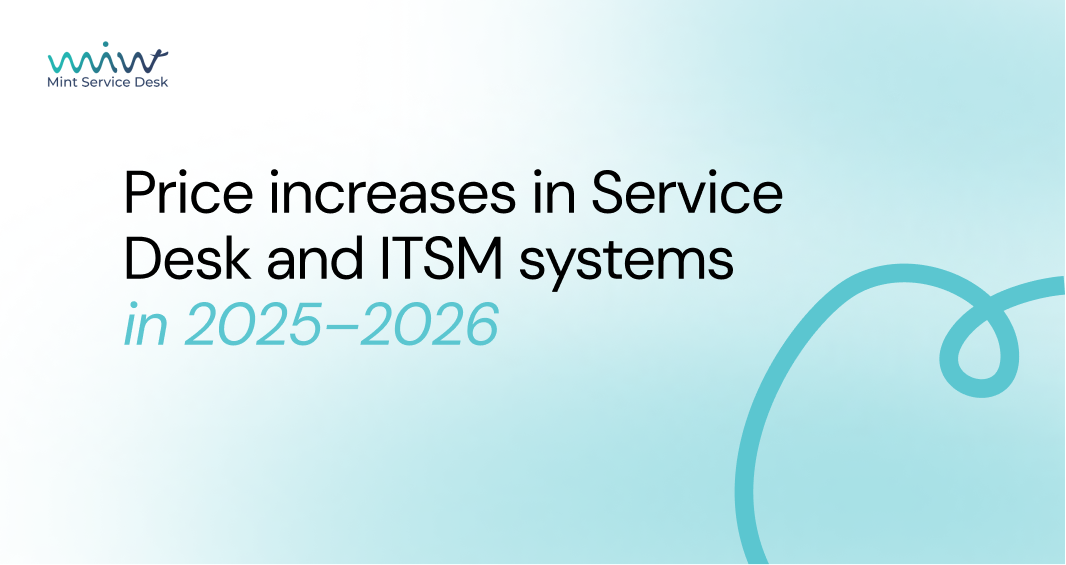What’s a Rich Text element?
The rich text element allows you to create and format headings, paragraphs, blockquotes, images, and video all in one place instead of having to add and format them individually. Just double-click and easily create content.
Static and dynamic content editing
A rich text element can be used with static or dynamic content. For static content, just drop it into any page and begin editing. For dynamic content, add a rich text field to any collection and then connect a rich text element to that field in the settings panel. Voila!
How to customize formatting for each rich text
Headings, paragraphs, blockquotes, figures, images, and figure captions can all be styled after a class is added to the rich text element using the "When inside of" nested selector system.
- 1 element
- 2 element
- 3 element
- 1 element
- 2element
- 3 element
We are excited to announce the release of Mint Service Desk Enterprise 3.3.4. We are confident that our customers will be delighted with the new features and improvements, which are designed to enhance their daily operations and overall experience.
🚀 New Features
- Approvals module – Allows designated decision-makers to approve tickets.
- Reports module expansion – Additional configuration options in the Admin settings.
- Email filter in Admin settings – Based on regular expressions (regex) for email reports.
- Import dictionary values and assets from CSV files.
- Multi-selection for queues and sub-queues in both Agent and Client dashboards.
- Resend email article option in case of delivery failure.
- Grouping and ungrouping notifications based on user preferences.
- Saving individual user settings on the dashboard, including selected columns.
- Expandable article field and message editor in ticket details.
- Option to move the article field and message editor to the right panel in ticket details.
- Modifications to user information now recorded in ticket history and article sections.
- New agent role restricting the ability to create users and companies when registering a ticket.
- New filters in access groups – Filter by users, companies, and groups.
- Automatic assignment of a predefined client role for users registering via the registration panel.
- Failed login attempt configuration – Set the maximum number of failed login attempts and lockout duration.
- Sort users by Active/Inactive status in the Users tab.
- New Ticket Integration module in the Admin panel.
- Grant permissions to all queues and ticket types simultaneously via the "Select All" option.
- Improved conditional fields functionality for custom fields grouped in a pool.
- Set a default theme for newly created users.
- Additional tooltips and system information in various sections.
- Improved announcement bar functionality – Now can be hidden after reading.
- Performance optimization of the LDAP module.
- Option to disable the ticket counter in filters on the dashboard to enhance performance.
- Added Category column in asset export files.
- Custom fields now included in the asset export file.
🔧 Improvements
- Dictionary value management update when editing dictionaries in the Admin panel.
- Enhanced inline attachment decoding in email processing.
- New report preview view in the Agent profile and optimized performance for large datasets.
- Survey module improvements – More flexible rating system (e.g., service quality) and an improved survey interface.
- SLA logic enhancements for ticket processing.
- Separated "Search…" functionality into a standalone control (previously under "Set column properties").
- Performance optimizations in ticketing and asset management areas.
🐞 Bug Fixes
- Incorrect regex in user editing from ticket details.
- Unable to reorder saved widgets.
- Report generation errors for empty values in custom fields.
- PDF printout missing data from the default group.
- Asset export to XLSX/CSV not saving records beyond 100.
- Refresh token expiration after 90 days.
- Healthcheck for RabbitMQ message consumption not displaying all data.
- Dictionary value restrictions not functioning in grouped fields.
- Custom field of type numscope not working in conditional attributes.
- User reports not displaying all users.
- Large knowledge base images being cropped.
- Fast input in text areas not saving properly.
- Dashboard ticket search based on dictionary values not working correctly.
- Reminder notifications not considering the ticket type filter.
- When adding regex to custom fields, only the first 10 entries were visible in the Admin panel.
- Attempting to save an empty regex caused an error.
- Customers unable to assign an asset in ticket details.
- Unable to create a ticket after an initial failed attempt via the customer portal.
- Data saving allowed in custom fields despite being set as read-only when edit permissions for custom fields were enabled.
- Incorrect display of relational choices on the dashboard for assets and tickets.
📢 Available now! Try out the new features and enhancements 🚀

.png)