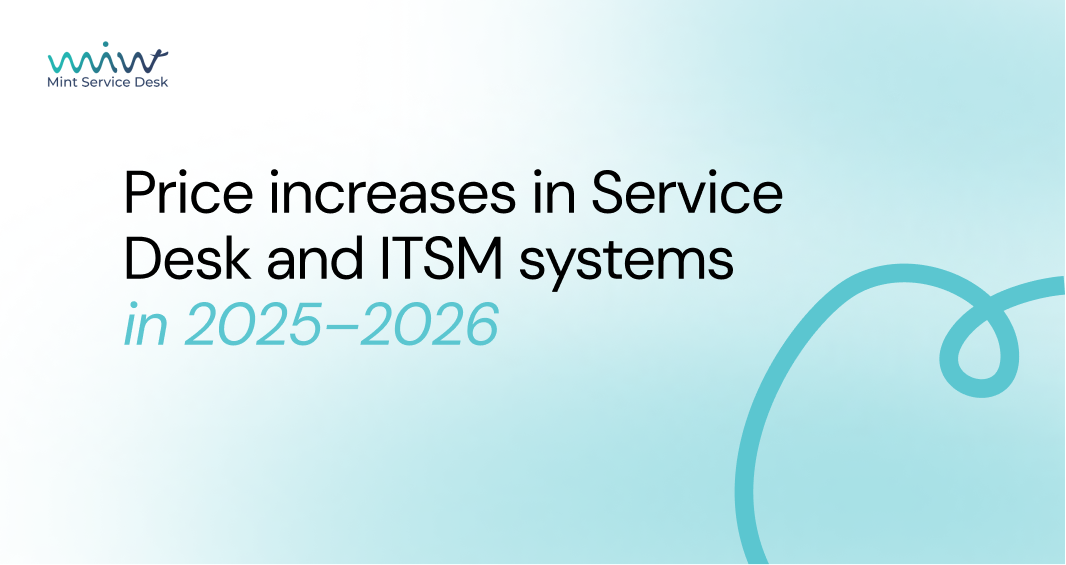What is On-Premises?
On-Premises, also referred to as “on-prem” software is the traditional method for working with enterprise software, and typically requires a system license for each server and end-user that will be working with the software. On-Premises is a model where the software is installed locally on the customer’s server. The client has full control over its management, modifications, updates, and moreover, maintains all the data locally and has full control over it. On the administrator's side, there is the case of operating the entire implemented system and maintenance of the IT infrastructure, but this guarantees security that other solutions do not have.
What is the difference between On-Premises and Managed?
Managed is in many ways similar to On-Premises. At the end there is a dedicated server (phisical or virtual) for you. The difference is that there is an external company that sets up the technology infrastructure and connects the system to the end-user. In the Managed solution, all hardware is owned by the provider. Its initial configuration and ongoing hardware maintenance are performed by the host. On the other hand, On-Premises is an option that has been on the market longer than Managed and is still perceived to be a safer solution. Moreover, in the On-Premises model, the system may be entirely available locally, and the use of the software is practically not dependent on external factors.
What is the difference between On-Premises and Cloud?
Both On-Premises and Cloud are interesting options, each with different benefits. It is worth knowing the basic differences between them so that, as a company, you can determine which model is more beneficial. The main difference is in the way of implementation. As already mentioned, On-Premises is a solution in which the company remains responsible for the maintenance of the hardware, administration, and related processes. Therefore, the implementation takes place within the scope of the client and with the use of his infrastructure.
In the On-Premises solution, the advantage is that the company has full control over the system and therefore security remains on their side. This type of solution is used, among others, by companies from the financial sector or government organizations that cannot allow a situation in which, for example, data leakage may occur. When choosing a Cloud solution, the customer must be aware that even though data and keys are encrypted, the Cloud model is still based on the Internet and requires access to a reliable connection at all times.
Another important thing is that migration is not needed in the On-Premises model as the software is taken care of in the local enterprise. On the other hand, Cloud migration is a difficult task and is always dependent on a third party or cloud tools. In the On-Premises solution cost is fixed and the enterprise is aware of the incurring expenses, while on Cloud solution cost optimization can be a problem as unwanted charges may be billed during the tenure of the software.
Which On-Premises solution should you choose?
Each of the available On-Premises, Managed and Cloud solutions have its advantages and disadvantages. However, this On-Premises solution offers greater security in the area of data protection. In the event of network problems, and the Internet connection is not fast enough or is interrupted, employees working on On-Premises still have access to all data. As Mint Service Desk, we recommend choosing On-Premises, due to the above-mentioned benefits and the possibility of purchasing the system on a licensed basis or with an annual subscription.
Mint Service Desk is an ITSM-class system for managing requests, which offers several communication channels for customers and end-users. This makes the process of submitting requests easier and the information gathered in one place, allowing technicians to promptly assess and provide solutions to ongoing issues. Mint Service Desk is the system for handling requests, providing an On-Premises solution, which was designed for customers who want to host the system on their own infrastructure along with self-administration.